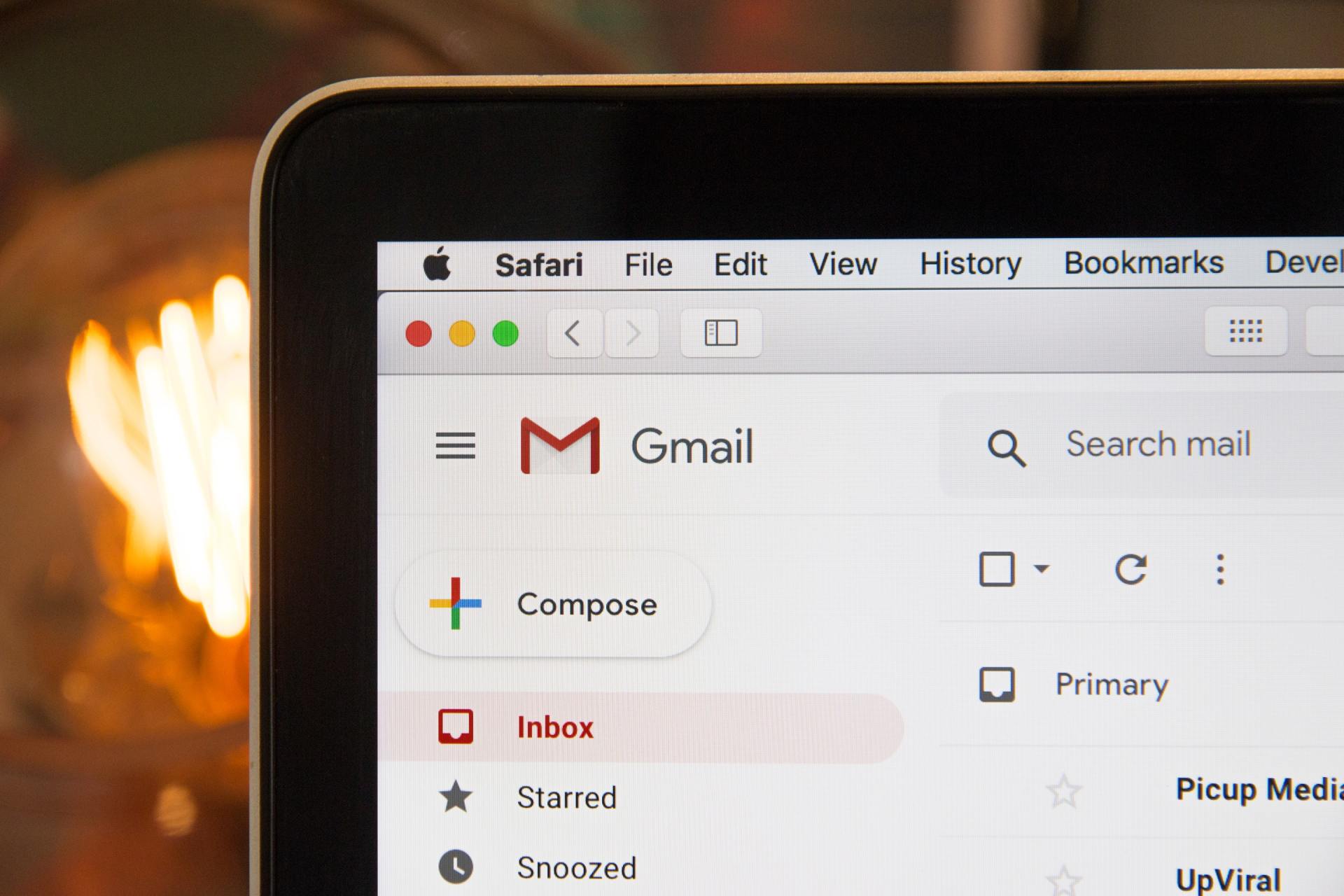Want a Strong Remote Team? Here are Our Top 3 Tips

At this point in the world, every business is becoming acquainted with remote work whether they have dabbled into it before or are embarking on it for the first time. The COVID-19 pandemic, in a short amount of time, has changed what “business as usual” means and how it is carried out. Our business was built on the premise of remote work and has been since day one. Our founder, Laura Renner, created Freedom Makers to marry the need for part time administrative assistance for small businesses and the need for meaningful, flexible work for military spouses. Since 2015, we have matched small businesses and entrepreneurs with skilled, experienced virtual assistants to carry out work for their business.
Dealing with all different types of small businesses and their needs over the years has afforded us the opportunity to learn, explore and utilize many online, virtual business resources. To better help our clients, our core team has had to create a strong remote team. In order to have a strong, remote team, a business must have systems in place, strong communication, and online tools that promote efficiency and success.
Systems
If you glance at the Freedom Makers blog, you will soon learn that Laura has rooted our success for clients on their adoption of strong systems. These systems must be automated and be able to be carried out by anyone on the remote team. Overall, we promote “Set it and Forget it” systems where there is a trigger, tools and actions. The trigger tells you when it is time to perform a task. The more automated your trigger is, the better. Then the system has tools which can be as simple as the email addresses, CRM access etc. And finally there must be actions which are defined and efficient. For more detail, click here.
When automating tasks and setting up these systems in your business, start small. Make sure you assign the tasks and actions to the right person and are clear in what you are asking. Once everyone is on the same page as to what is expected and when it is expected, your business will run more efficiently.
Communication
Communication is a word that is thrown around a lot in the world of business, but ironically it can still be elusive to some employees. It is imperative that a strong remote team is on the same page. They must know the best ways to communicate with each other. What are the expectations for communication? Is email the best way to communicate, or text or an online project management tool? Once you know how to communicate, how often do you want to be updated?
For a supervisor or owner, it is important to know how to effectively delegate to employees. The supervisor must identify the task, then determine which of the 5 levels of delegation the task requires. It is something that can be done more independently or does it require immediate turnaround with supervision. Check out Michael Hyatt’s Five Levels of Delegation for further detail.
In the end, you must determine the following:
How you will communicate
- How often you will communicate
- How feedback will be given
- How you will integrate the communication into your Set It and Forget It System
For more information on communicating to a remote team, click here.
Online Tools
At Freedom Makers, we use Asana as our number communication and project management platform. We did not start out with this gem. It took us a few years to land on the right way for our remote team to communicate with one another. Initially, we used Slack as a way to communicate about clients, marketing content, and weekly tasks. We also used Process Street which is a dynamic checklist with workflows for our systems of onboarding clients and client leads.
In time, we outgrew these platforms as our vision and projects grew, thus ending up with Asana. We use Asana to document ongoing projects, maintain client communications, and communicate weekly meeting agendas. We can tag each other on it, create tasks for each other, and see what our whole team is doing for the overall company. In conjunction with Asana, we use Streak as a way to categorize client emails, leads and sales information. It is a streamlined way of knowing what type of communication has taken place and what kind needs to happen. And again, we can see who from the team has had the communication.
There are a plethora of online project management sites that can augment your small business and streamline communication for your remote team. It is okay to start with one and then grow into another. The key is finding one that everyone understands and one where everyone can see what the other teammates are doing. For more information on tech platforms, check out our recent tech tools blog.