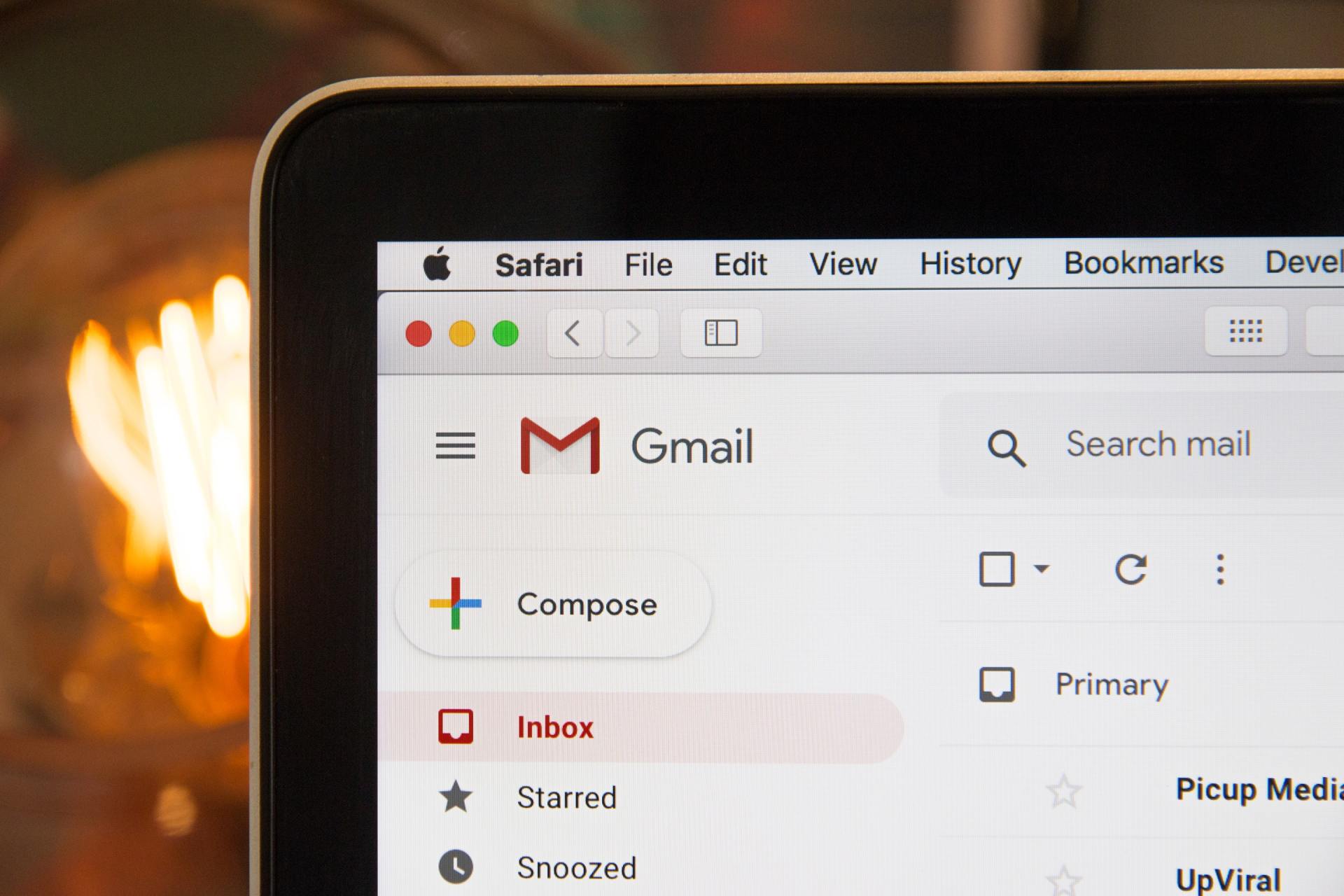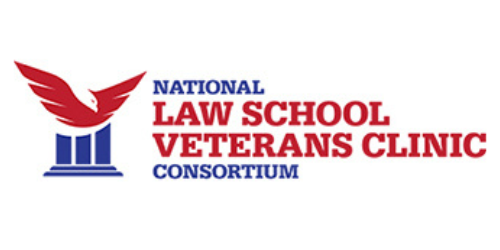CUSTOMIZED SUPPORT
Enhance Your Legal Practice with a Freedom Maker Virtual Assistant
Let us help you manage your calendar, streamline your practice, and boost your efficiency so you can focus on your clients.
MEET HILLARY
Military Spouse, Multi-Talented Freedom Maker
Hillary is an Air Force spouse who brings resilience, adaptability, and a wealth of diverse career experiences to her role as a Freedom Maker.
Supporting clients across various industries including attorneys, authors, and dietitians, Hillary thrives on helping businesses grow by addressing their unique needs.
With a dedication rooted in her military community values, Hillary has become an invaluable asset to her clients, helping them streamline processes and achieve success.
AN INTERVIEW WITH HILLARY
How A Legal Virtual Assistant Supports Her Attorney Clients:
ROLES & RESPONSIBILITIES
Describe the type of tasks you perform for attorneys, solo practicioners, and lawyers with small practices?
Most of the attorneys that I work with use a practice calendar in combination with the legal software that they use.
Clients often ask for assistance with scheduling with their clients and then they also want a brief description of the issue they are seeing them for. Clio has an excellent one that allows you to tie a specific client file to the appointment as well. Practice Panther has something similar but I haven't found it to be as user-friendly.
Most attorneys schedule in-person meetings in groupings and close together so they don't have time to review the entire client file.
I have found that asking specific questions and then including them in the appointment description is extremely helpful for them. I then log the time for the client based on their current calendar and any specific requirements they have.
I like to leave 15-minute gaps between appointments so the attorney has a little time if one runs over or if they need a bathroom break or time for refreshments. I also allow for commute time in their schedule if they are traveling to the client.
I will actually block that off so that they don't get a scheduled call or have to try to find service while traveling.
Beyond calendar management, how else are you able to support your attorney clients in their practice?
Often, attorneys need assistance with document editing and file creation.
I generally sit down (virtually) with the attorney at the beginning of the contract and ask them for their specific file structure and what they want to see based on where each of their clients are at in their legal journey.
New clients need a ton of paperwork!
I ask questions like: "What tasks do you do in person vice using online software?" and "Do you prefer me to speak directly with their client or do you do the initial interviews?"
Once you get a feel for their practice, you can fill the holes or help them streamline what they already have. I've found that many attorneys don't use their legal practice software to its fullest capabilities. There is so much the platforms can do now that can make their job easier.
TOOLS & PROCESSES
What tools or platforms do you use to streamline calendar management and other tasks for your attorney clients?
I like to have a general platform for task management when I am working, especially with attorneys. Asana, Click-up, and Trello are very useful and popular.
An attorney's thought pattern moves quickly and I like having that platform open so I can quickly jot everything down and then organize it into my task categories. Then I can move them to where I can best see and track them.
The next step is trying to integrate as much as possible within the apps.
Most attorneys like to have a calendar that links to their legal software calendar. Clio allows this but PracticePanther does not (in my experience).
Zoom is essential for legal software, but it is important to remember that online notary services are getting more and more popular and will need to be considered when scheduling. I ask my clients:
- Are you providing a notary for digital singing or are you having an office notary?
- Is the notary uploading the documents to the server or are you?
These are questions you need to ask the attorney both during onboarding and then keep up with during a weekly meeting.
Making sure their specifications are in place ensures their calendar works for them - and allows them to have the smoothest day possible.
How do you ensure smooth communications and task management with your attorney clients?
My clients are very frank with me and I am very clear with them.
I continuously ask, "who is responsible for this task,"
and
"what is the turnaround time?"
I take both computer notes as well as handwritten notes.
I am also very clear on when I am available for different types of meetings or calls and when I will be away from my phone.
I have learned that if you set clear boundaries and expectations from the start, there is no miscommunication. Mutual respect is earned through consistency and communication!
CONFIDENTIALITY & TRUST
How do you handle confidentiality in your role, particularly when working with sensitive client information?
I share very little of the actual work I do with anyone not associated with that client.
In the legal field this is especially important. The attorney doesn't want to risk a malpractice suit because the people they work with can't keep client confidentiality. The only time you should be discussing something about a client is either with the legal team or the client.
If you make that a practice from the start you won't have any issues.
As a Freedom Maker affiliated with the military, I treat all information about the client and their job as classified information.
As spouses, we are often asked to uphold standards of Operations Security (OPSEC) with regard to our knowledge of certain things about our spouses or others in our community. It is natural for me and other military spouses to treat client information the same way we treat our intimate knowledge of troop movements, deployments and other sensitive information.
IMPACT & RESULTS
What tangible benefits do you believe your support has brought to your attorney's practice?
Time savings, increased productivity... Honestly, everything!
I know I am saving the client money every time I handle a task or fill out a form because attorney pay structure is based on the type of work they are doing. They can't charge premium rates for filling out forms or pulling deeds from a state website.
They have to charge a standard rate.
When I do those tasks, it reduces the expense of time that attorneys have and allows them spend their time working on other cases and tasks that they are only qualified to work on.
There is a huge increase in productivity when you begin doing the smaller tasks because then the attorney you are supporting can begin to move through things that normally take a lot longer more thoroughly.
Can you share an example of a specific challenge you helped resolve or a process you improved?
Attorneys tend to underutilize their legal software.
When I first began working for my current client, she was having a digital form sent to a client. She waited for the responses and then filled out - by hand - everything that was on the digital form into her personal documents for her practice.
I began researching ways to utilize Clio more and found that you can tie specific custom fields to each question. Then whatever responses the client inputs can be tied to that custom field.
I then went in and reworked her office documents to tie each question to match a custom field.
Now when the client sends the response back, all my attorney client has to do is open and create a new document and all that information auto-populates into her office templates.
We saved 10 hours just on that alone when we were able to get all form responses uploaded and tied to those specific fields fore each client.
ADVICE FOR ATTORNEYS
What advice would you give to an attorney considering bringing on a Freedom Maker for calendar management or other tasks?
Make a list of the things that are repetitive but don't require a legal degree.
Then add to the list all the tedious tasks and things that you hate doing and slow down the work process for you to finish a task.
Now you have a great starting block for what you need from a Freedom Maker.
I feel like the work attorneys do is important! Legal work is not something you can YouTube or learn to do on your own.
I take pride in the work I do for my attorneys. I have been privileged to work with several great clients.
If you are an attorney looking to bring on a Freedom Maker, please keep in mind that we are professionals as well! We aren't lawyers or even paralegals, but we are really, really good at adminstrative, organizational, and operational tasks that help your practice run!
You would be amazed at what we can solve and achieve if we simply put our heads together!
Looking to bring a Virtual Legal Assistant on to support your practice?
We’re here to help!
Reach out to our Discovery team to talk through your needs. We are dedicated to matching you with the right virtual legal assistant for your business.
COMPANY
STAY INFORMED
Newsletter Signup
Thank you for signing up for our newsletter!
Oops, there was an error sending your message.
Please try again later.
COMPANY
CONTACT
4040 Broadway St
Suite 240-162
San Antonio, TX 78209
STAY INFORMED
Newsletter Signup
Thank you for signing up for our newsletter!
Oops, there was an error sending your message.
Please try again later.
Privacy Policy | Freedom Makers
Privacy Policy | Freedom Makers
Website by EnlightWorks