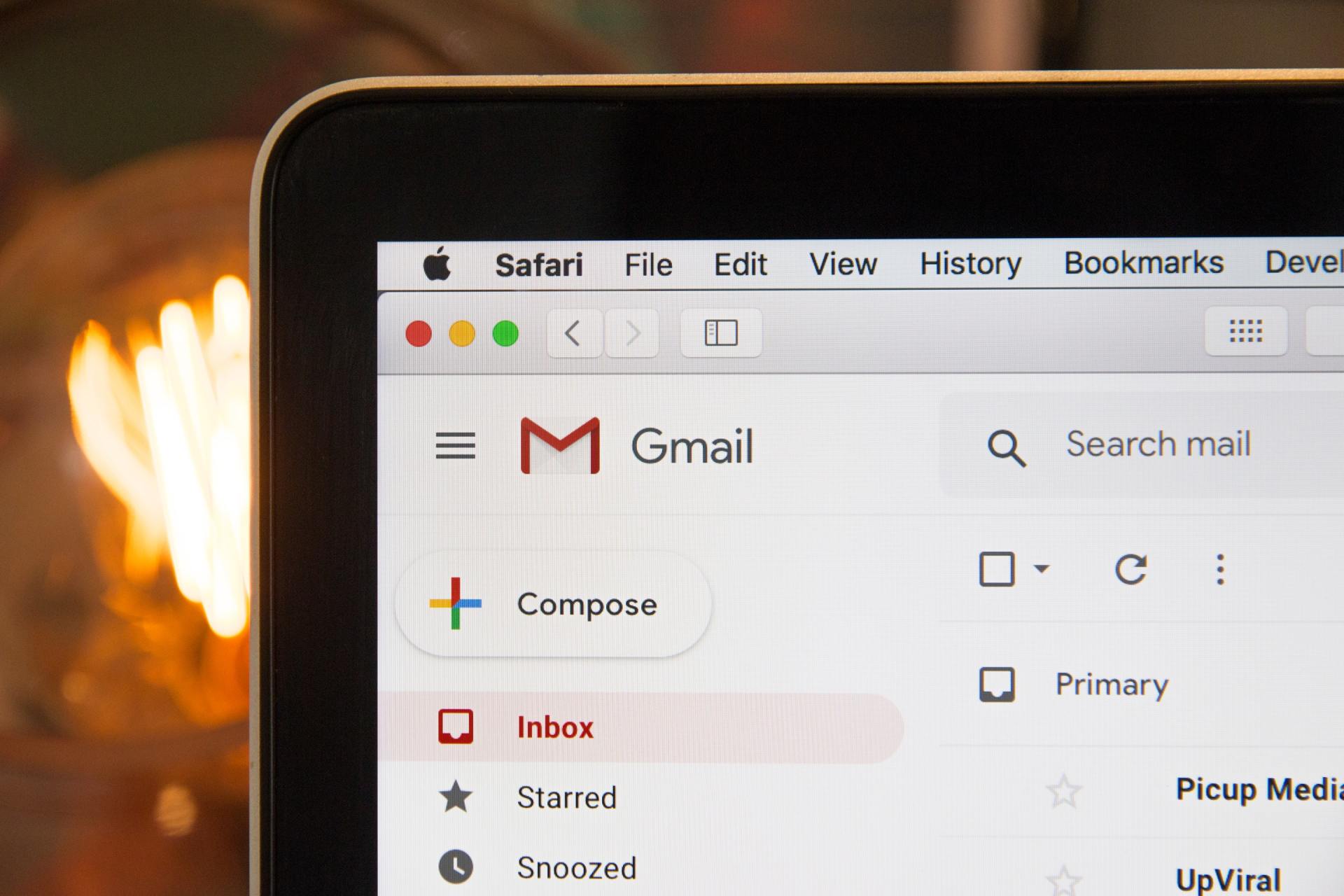Taking the Pain out of Gain: One Client's Story of Automating a Task
This is a subtitle for your new post

This time-saving tip is for speakers, trainers, and other sharers of information from the stage! I love speaking! Fortunately, I get to do it 3-5 times per week, sharing my messages, stories, and expertise with appreciative audiences both large and small. However, one thing I dislike about speaking is the collecting of email addresses afterwards, entering the addresses into my email provider, and then sending post-event emails with the “FREEBIES”, “SPECIAL OFFERS” and “STAY IN TOUCH” messages. I could just skip this part, but then it would be a lost opportunity to engage a very warm and receptive audience. Many times after a speaking event, I am contacted about additional opportunities such as coaching, consulting, and even more speaking.
Last month, I had the opportunity to speak to an audience of 600! There was no way that I was going to pass around the clipboards and then come home and try to enter each of those email addresses manually. The last time I did that with an audience of this size it took me weeks to get everything entered, and even then there were still typos and errors. To my great delight, I discovered Join By Text! Join By Text allows audience members to sign up for your “irresistible offer” by simply texting your special code to an assigned number, then they send their email addresses, which are automatically entered into your email provider, and after that they receive an email with links to the cool stuff you offered!
It took me a total of 15 minutes to set everything up. I created a code (123activate) in Join By Text (joinbytext.com). I then integrated Join By Text with my email provider, MailChimp. Then, in MailChimp, I created a list and an automated campaign that, as soon as an email was uploaded, sent the participant an email with hyperlinks to my materials. It worked like a charm! No more manually entering email addresses after a conference, or trying to read someone’s illegible handwriting, or dealing with bounced emails. This little tool saved me a ton of time. Now that it is all set up, it takes me mere minutes to update the campaign for new audiences.
There are other similar mobile sign-up programs, so, before your next big speaking engagement, do a little research and see if this is one task you can simplify, streamline, and automate — or better yet, have your FreedomMaker do the research and set-up.
Madelyn Mackie is the Career Activator and helps her clients create job getting documents! She uses her FreedomMaker to maintain her client database and prepare documents.
Freedom Makers Blog