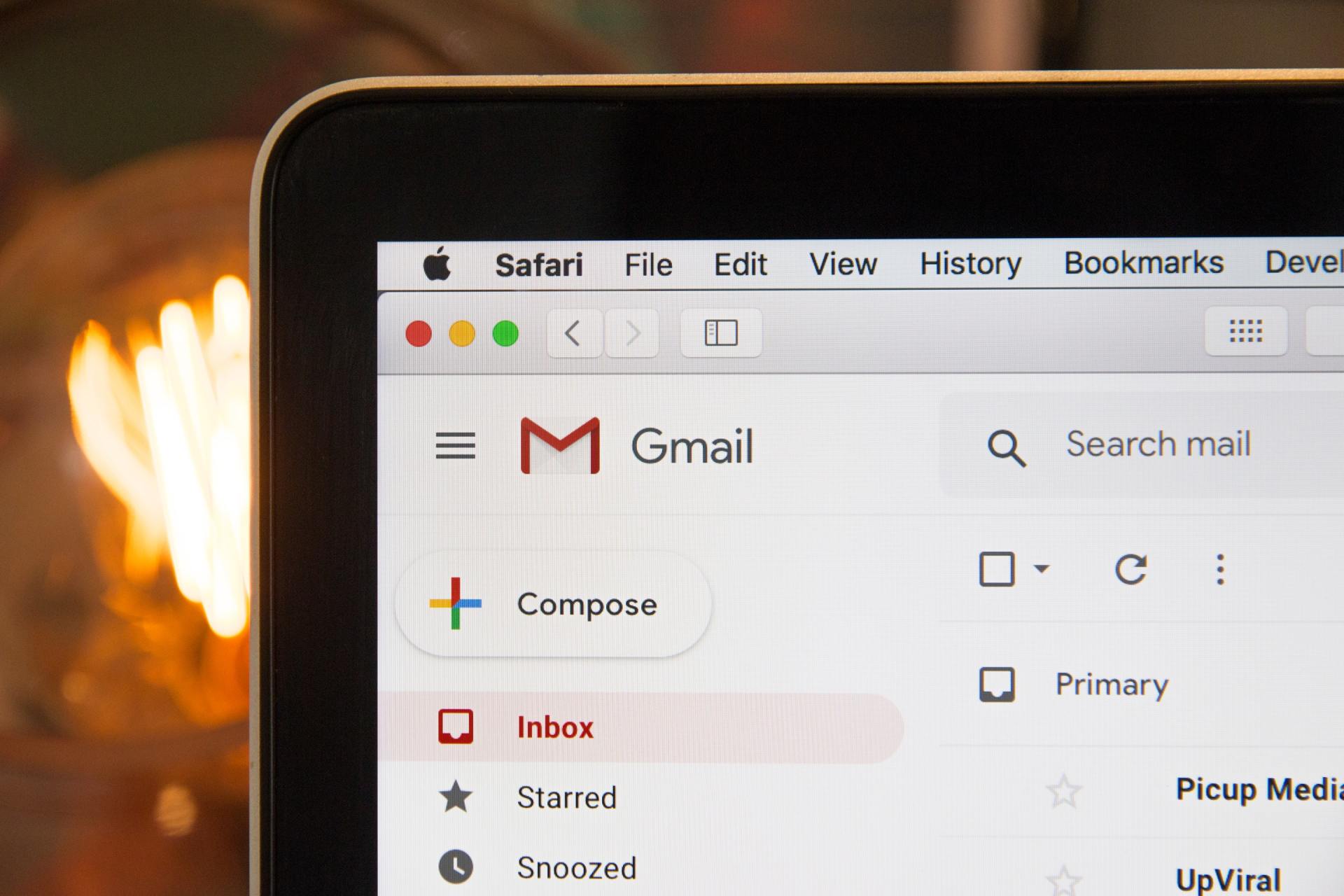Keep it Personal & Organized: Creating a Great Virtual Work Space

One of the best ways to stay motivated at work if you work virtually is to maintain a peaceful, inviting work space. If you have an office and you are afraid to walk into it because there are piles of paperwork everywhere and you cannot see your desktop, that is not good! But even if your space is not a mess or disorganized, there are things you can do to make your remote work space a little more enticing and personalized.
I remember when I started my business, I moved into the office in our house that was set up by my husband. It was a showcase of his military career because, frankly, there was no other space in the house to hang his myriad of “I love me” pictures and certificates. I did not mind, however, because I was nose down, trying to establish a business. One of the first things I changed was the chair.
COMFORT--I needed to be comfortable during the many hours I sat in my office. Therefore, one of my first recommendations is comfort. Ensure that your chair supports your back so that you can sit for hours at a time with ease.
The next thing I did was personalize my space by gradually taking down those certificates and pictures of military aircraft, so that there was more of a balance between him and me. I now have pictures of my dog, kids and friends. I have brought in one candle that I light every now and again to change things up. I did not bring in a lot, but just enough so when I look up it is pleasing.
Speaking of pleasing, I discipline myself bi-weekly to clear out the clutter of paperwork on my desk. On the shelves next to my desk, I have folders where I file papers, papers that need action, and mail. I go through at least once monthly and do the major filing and tossing to ensure that there is no clutter of files and paperwork on my desk or near my desk. The only things I have on my desk are the following:
Computer with two monitors
Paper calendar opened (I am old school like that)
Cell phone holder
Coaster for a drink
I keep things to a minimum on my desk. It sets my mindset that there is not an overwhelming amount of work, but rather a fresh start to what needs to be done. I discipline myself to keep my desk this way each evening.
The last thing I recommend adding to your remote work area are some plants. I would have laughed at you years ago, because frankly I have a black thumb. I have been through several, so nothing has changed in my ability to care for them. But plants bring freshness to your environment and I do believe there is scientific research out there stating it is good to be around plants. They look clean and take away from the mechanical feel of an office space.
In the end, the key to a great office space is discipline to stay organized and YOU! Create rules for how you want to organize yourself, so that clutter and mayhem do not rule the roost. And add personal touches that make you feel comfortable and invited into the space. It does not take a lot of money to make a great virtual work space!
For more helpful small business tips, check out the rest of the Freedom Makers blogs. Freedom Makers are here to help with your small business. Contact us today for a free consultation on how a Freedom Maker can help with your business!
Freedom Makers Blog