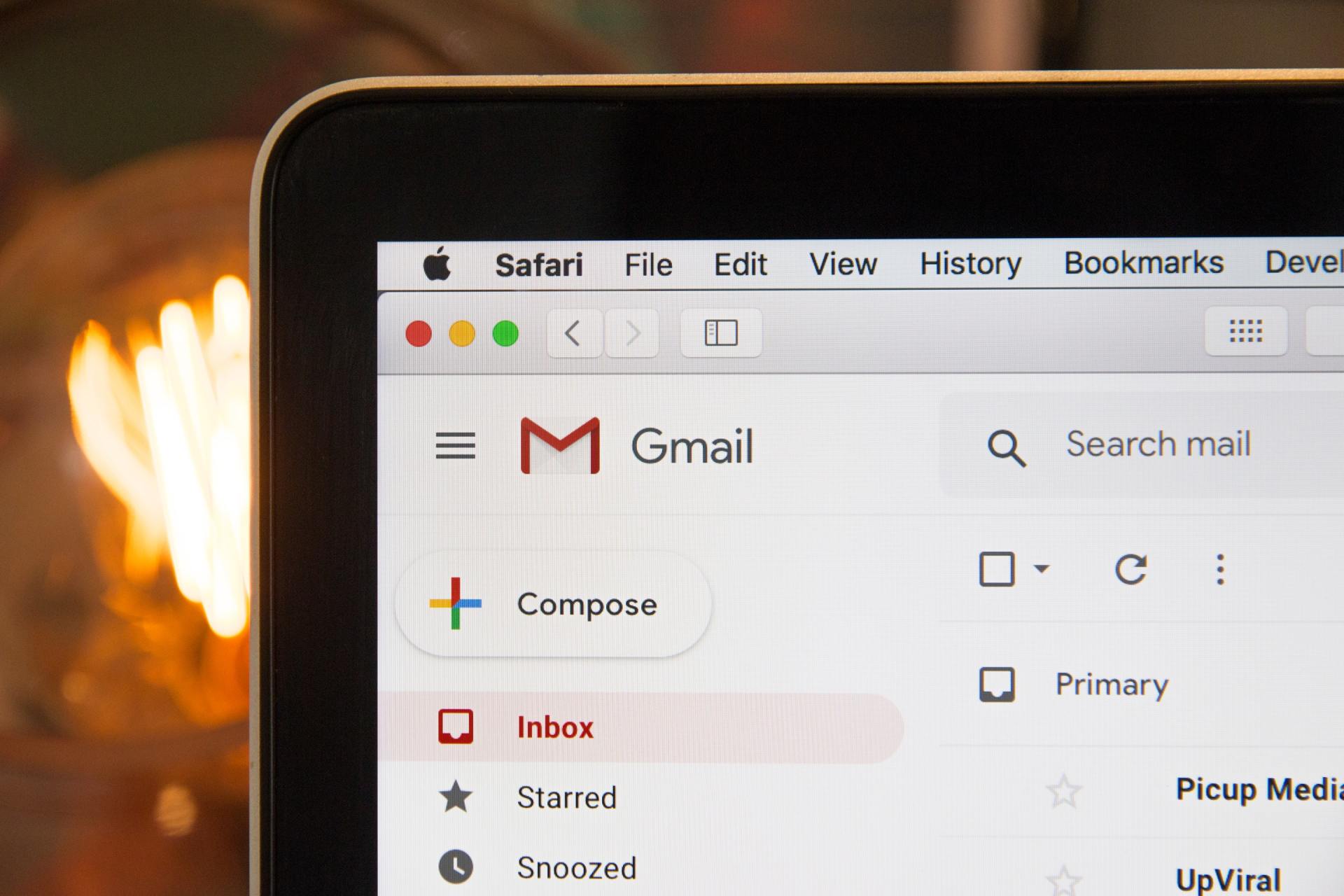Automation: Icing on the Cake for Your Remote Team
Laura Renner • October 19, 2020
In this 3-part series, we discuss 10 things to consider when building your team.
- Series 1: What kind of business owner are you?
- Series 2: What type of team do you want?
- Series 3: Other factors (icing on the cake) to consider
Other factors to consider
In
Series 1
, we shared why knowing what kind of business owner you are is critical to know what kind of team to build.
In
Series 2
, we shared how to determine what kind of team you want.
In this final part of our series, there are two factors that we see many small business owners struggle with in their business. Check them out below and how to handle them.
Working with a distributed/ remote team
COVID-19 brought this concept to the forefront. Whether your team is two or more people, and whether they are all remote or it is hybrid set up (some work in the office and some remotely), working with a distributed team is a lot different than everyone working in the same location.
Switching from in-person to a remote team requires a paradigm shift in how you manage them. With an in-person team, productivity is generally measured in time worked. The old “butts in seats” model requires everyone to be in the office for a set amount of time each day. With a distributed team, productivity is measured more by results. It matters less when they work and more that they get their work done by a certain time. You must change your mindset to focus less on hours working but rather to the results and goals that are being achieved.
For some this is freeing as they no longer need to keep track of time cards and hours. While for others this is hard because a great deal of trust is needed up until the results come to fruition. Working with a remote team requires deciphering how to delegate and what level you want to delegate. Once you determine how to delegate, the trust is easier to achieve.
We ran a webinar series explaining more about managing a remote workforce effectively. You can check it out
here
.
Automation is the hero (not really)
Technology amplifies. If you have poor or weak workflows, technology will make them worse. If you have great workflows, technology will make them better.
Focus first on defining your workflows and then find software that will make them better and stronger.
I have seen many business owners go after the latest, hottest technology because it is the latest and hottest and everyone thinks they need to have it. Then they find out it is not the right fit for them. Sometimes it is too robust for their needs and thus overwhelms them. Sometimes, it just does not do what they need.
In our five years of business, we have typically started with the cheapest, simplest tool to automate portions of our workflow, cobbled them together to make it as automated as possible, and enjoyed life. As we have grown, we have upleveled our technology to match our needs.
You can automate without buying the “best” tools out there. Doing so also allows you to strengthen your workflows over time. First, take the time to map out the workflow and what the ultimate goal is you are trying to achieve. By looking at the different steps necessary, you will break down the task and be able to create a workflow on how to get it completed.
There you have it, 10 Things to Consider When Building Your Team. Now go forth, be of service, and make an impact!
- Grow or Scale?
- Working ON vs IN your business
- Time vs Energy
- Ideas Person or Execution Person?
- Got Workflows?
- Levels of Delegation
- Types of Virtual Assistants
- Common Tasks to Let Go
- Working with a Distributed Team
- Automation Is the Hero